Backup to SFTP
- Select SFTP to store your backups on a secure SFTP server.
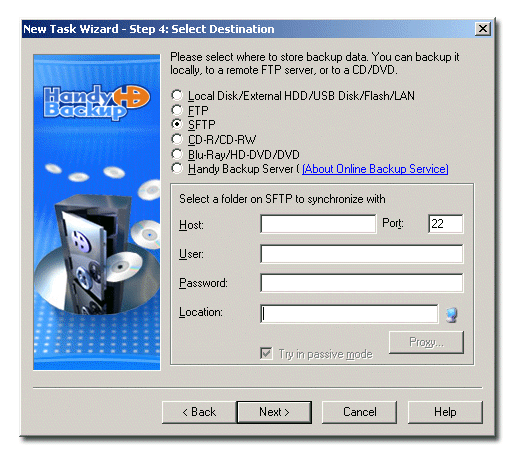
The process of backing up to SFTP is very similar to backing up to FTP, except that Port is 22, and Proxy and Try in passive mode are unavailable. To back up to SFTP you will need to specify Host, Port, User, Password and Location. For details, refer to Backup to FTP.
Note: By default, the Backup to SFTP feature is included into Handy Backup Professional edition. If you want use this feature within the Handy Backup Standard functionality you need to purchase it as an additional upgrade. The latest information about upgrades is always available in the Order section on the product website: http://www.handybackup.net/order.shtml.